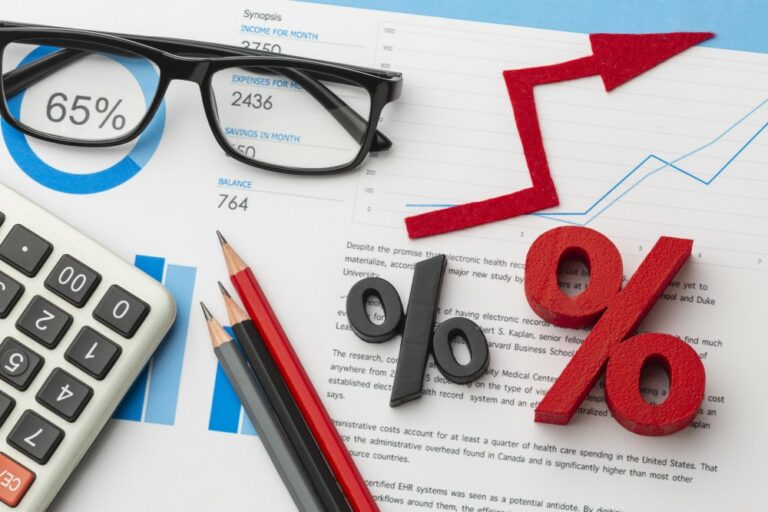DigiD: your digital ID

What is a DigiD?
DigiD stands for Digital Identity. With your DigiD you show who you are when you arrange something on the internet. With a DigiD users can access a great number of online services offered by Dutch government agencies.
These include for example:
- municipalities
- tax authorities
- social security organisations
- employment office
- ministries
- police
- provinces
- hospitals
- pension fund
- health insurance companies
Thanks to your DigiD you can log in anywhere easily and securely. Your personal information remains well protected.
DigiD is a combination of a username and password sometimes combined with a SMS code or with the Digid App.
How can I get a DigiD?
DigiD is available to people who are registered in a Dutch municipality (Dutch: gemeente) and have a burgerservicenummer (BSN or “Citizens Service Number in English). If you are not registered in the Netherlands you can still apply online but you would have to pick up your DigiD in person at one of the listed municipality desks.
Please follow these steps to apply for a DigiD:
Go to ‘Aanvragen‘
Step 1 of 4
Fill in your personal information:
- Burgerservicenummer
- Date of birth (Geboortedatum)
- ZIP-code (Postcode)
- House number (Huisnummer)
- House number additional information (if applicable) (Huisnummertoevoeging)
- Click “Volgende” (next)
Step 2 of 4
Information
- Choose a username (at least 4 characters long, may contain underscores and/or hyphens)
- Choose a password (at least 8 characters long, must contain one digit, one small letter, one capital letter, one symbol)
- Repeat password
Contact details
- Mobile telephone number (for SMS authentication)
- E-mail address
- Click “Volgende” (next)
Step 3 of 4
- Provide the code which was sent to you by SMS
- Click “Volgende” (next)
Step 4 of 4
- Provide the code which was sent to you by email
- Click “Volgende” (next)
Successful application
You will reveive an activation code within 5 days by mail to your registered address. You need to activate your DigiD in less than 20 days.
How to activate your DigiD
You have received a letter from DigiD with your activation code.
- Click on “Activeren (activate)“.
- Enter your username (Gebruikersnaam)
- Enter your password (Wachtwoord)
- Enter the activation code (Activeringscode)
- Enter the transactiecode you just received through an sms (only if you have applied for text message validation)
- Click “Activeren” (activate)
Your DigiD has been successfully activated!
How can I use the DigiD?
Imagine submitting an electronic application for a permit through your local authority’s website. A DigiD login screen will appear, asking for your username and password. If the data is correct, you will be able to proceed in the process.
Similarly and using the very same login code, you can access electronic services from other government agencies too. This is the great advantage of DigiD: obtaining access to an increasing range of services yet only requiring a single login code.
In some situations also an SMS code may be required as additional security or the use of the DigiD app.
How long is my DigiD valid?
After you have activated your DigiD, it remains valid for a period of 3 years after the moment you have used the DigiD for the last time.
Every time you use your DigiD again a new period of 3 years starts. So as long as you keep using the DigiD it will stay valid.
If you provided your e-mail address when you applied for your DigiD, you will receive a warning 30 thirty days before your DigiD expires.
Is having a DigiD officially required?
There is no legal obligation to request a DigiD. However, more and more government organisations start using DigiD for access to their online services. Without a DigiD you will not be able to use these electronic services. If you don’t wish to or can’t use the DigiD you can in principle always communicate in writing or by telephone with these government organisations. Some government organisations also offer services at their desks.
Using the online services can however be faster, available 24/7 and offer more possibilities.
I do not live in the Netherlands. Can I still get a DigiD?
If you are a Dutch national living abroad, you can apply for a DigiD. If you already had a DigiD before you moved abroad, you can continue to use your DigiD.
To apply for a DigiD abroad, you must:
- have the Dutch nationality
- have a valid Dutch passport or valid Dutch identity card
- have a citizen service number (BSN)
- be registered in the Non-Residents Records Database (RNI)
- have a mobile phone on which you can receive SMS messages
- have an email address
Going to a service desk (mandatory)
If you have filled in the application form, you will receive a service desk code by SMS and email. With this code you can pick up your letter with the DigiD activation code at one of the DigiD service desks within 30 days.
Bring the following to the service desk:
- service desk code (which you received by SMS and by email)
- Dutch passport or Dutch identity card (for which you entered the document number in your application)
- citizen service number
Please note: not every country has a DigiD service desk and some service desks require that you make an appointment first.
Dutch state pension (AOW)
If you are receiving or will soon receive a Dutch state pensioen you do not have to go to a service desk. You can apply for your DigiD through the Social Insurance Bank (SVB: Sociale Verzekeringsbank). You will receive the letter with your DigiD activation code at your address abroad.